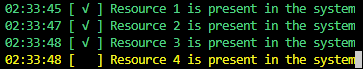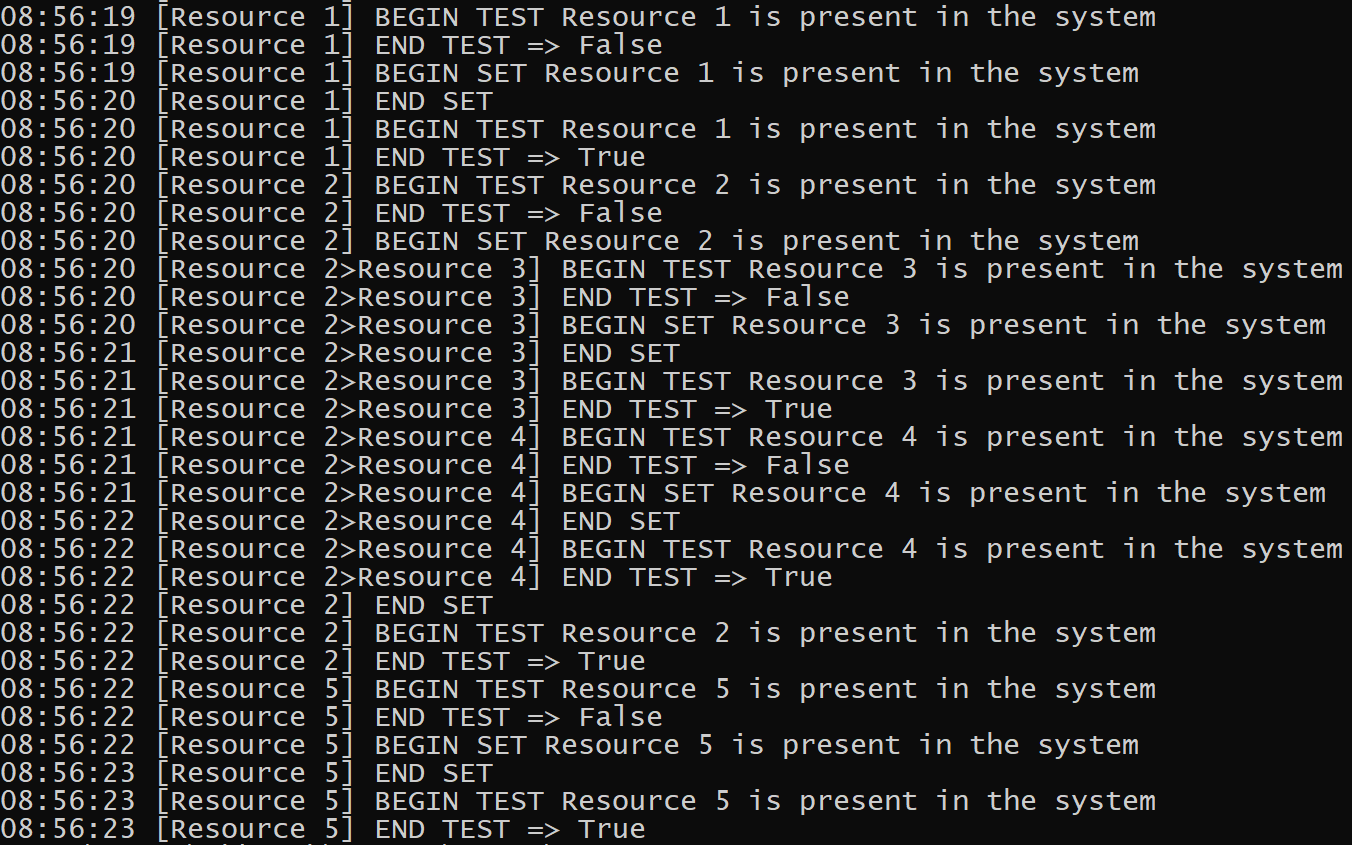|
|
||
|---|---|---|
| .github | ||
| .vscode | ||
| imgs | ||
| src | ||
| .gitignore | ||
| LICENSE | ||
| PSScriptAnalyzerSettings.psd1 | ||
| README.md | ||
| Requirements.psd1 | ||
| example.ps1 | ||
README.md
Requirements
Requirements is a PowerShell Gallery module for declaratively describing a system as a set of "requirements", then idempotently setting each requirement to its desired state.
The background motivation and implementation design are discussed in detail in Declarative Idempotency.
Trevor Sullivan provides a good overview and tutorial video about Requirements.
Usage
We use the term Test to refer to the condition that describes whether the Requirement is in its desired state. We use the term Set to refer to the command that a Requirement uses to put itself in its desired state if it is known to not be in its desired state.
Declaring requirements
The easiest way to declare a requirement is to define it as a hashtable and let PowerShell's implicit casting handle the rest.
$requirements = @(
@{
Name = "Resource 1"
Describe = "Resource 1 is present in the system"
Test = { $mySystem -contains 1 }
Set = { $mySystem.Add(1) | Out-Null; Start-Sleep 1 }
},
@{
Name = "Resource 2"
Describe = "Resource 2 is present in the system"
Test = { $mySystem -contains 2 }
Set = { $mySystem.Add(2) | Out-Null; Start-Sleep 1 }
},
@{
Name = "Resource 3"
Describe = "Resource 3 is present in the system"
Test = { $mySystem -contains 3 }
Set = { $mySystem.Add(3) | Out-Null; Start-Sleep 1 }
},
@{
Name = "Resource 4"
Describe = "Resource 4 is present in the system"
Test = { $mySystem -contains 4 }
Set = { $mySystem.Add(4) | Out-Null; Start-Sleep 1 }
},
@{
Name = "Resource 5"
Describe = "Resource 5 is present in the system"
Test = { $mySystem -contains 5 }
Set = { $mySystem.Add(5) | Out-Null; Start-Sleep 1 }
}
)
Validation Requirements
If you wish to assert that a precondition is met before continuing, you can leave out the Set block. This is useful for Defensive programming, or when a Requirement requires manual steps.
@{
Name = "Resource 1"
Describe = "Azure CLI is authenticated"
Test = { az account }
}
Idempotent Set blocks
Sometimes, your Set block is already idempotent and an associated Test block cannot be defined. In this case, you can leave out the Test block.
@{
Name = "Resource 1"
Describe = "Initial state of system is backed up"
Set = { Get-StateOfSystem | Out-File "$BackupContainer/$(Get-Date -Format 'yyyyMMddhhmmss').log" }
}
Idempotently Setting requirements
Simply pipe an array of Requirements to Invoke-Requirement
$requirements | Invoke-Requirement
Formatting the logs
Invoke-Requirement will output logging events for each step in a Requirement's execution lifecycle. You can capture these logs with Format-Table or Format-List, or
$requirements | Invoke-Requirement | Format-Table
Format-Table
These logs were using -Autosize parameter, which better formats the columns, but does not support outputting as a stream.
Method Lifecycle Name Date
------ --------- ---- ----
Test Start Resource 1 6/12/2019 12:00:25 PM
Test Stop Resource 1 6/12/2019 12:00:25 PM
Set Start Resource 1 6/12/2019 12:00:25 PM
Set Stop Resource 1 6/12/2019 12:00:26 PM
Validate Start Resource 1 6/12/2019 12:00:26 PM
Validate Stop Resource 1 6/12/2019 12:00:26 PM
Test Start Resource 2 6/12/2019 12:00:26 PM
Test Stop Resource 2 6/12/2019 12:00:26 PM
Set Start Resource 2 6/12/2019 12:00:26 PM
...
Format-Checklist
Format-Checklist will present a live-updating checklist to the user.
Format-Callstack
Unlike Format-Checklist, Format-Callstack prints all log events and includes metadata. For complex use cases, you can define nested Requirements (Requirements that contain more Requirements in their Set block). Format-Callstack will print the stack of Requirement names of each Requirement as its processed.
Defining DSC Resources
If you're using Windows and PowerShell 5, you can use DSC resources with Requirements.
$requirement = @{
Describe = "My Dsc Requirement"
ResourceName = "File"
ModuleName = "PSDesiredStateConfiguration"
Property = @{
Contents = "Hello World"
DestinationPath = "C:\myFile.txt"
Force = $true
}
}
New-Requirement @requirement | Invoke-Requirement | Format-Checklist
Comparison to DSC
Desired State Configurations allow you to declaratively describe a configuration then let the configuration manager handle with setting the configuration to its desired state. This pattern from the outside may seem similar to Requirements, but there are crucial differences.
DSC is optimized for handling many configurations asynchronously. For example, applying a configuration in parallel to multiple nodes. In contrast, Requirements applies a single configuration synchronously. This enables usage in different scenarios, including:
- CI/CD scripts
- CLIs
- Dockerfiles
- Linux
While Requirements supports DSC resources, it does not have a hard dependency on DSC's configuration manager, so if your Requirements do not include DSC resources they will work on any platform that PowerShell Core supports.
Contributing
This project welcomes contributions and suggestions. Most contributions require you to agree to a Contributor License Agreement (CLA) declaring that you have the right to, and actually do, grant us the rights to use your contribution. For details, visit https://cla.microsoft.com.
When you submit a pull request, a CLA-bot will automatically determine whether you need to provide a CLA and decorate the PR appropriately (e.g., label, comment). Simply follow the instructions provided by the bot. You will only need to do this once across all repos using our CLA.
This project has adopted the Microsoft Open Source Code of Conduct. For more information see the Code of Conduct FAQ or contact opencode@microsoft.com with any additional questions or comments.